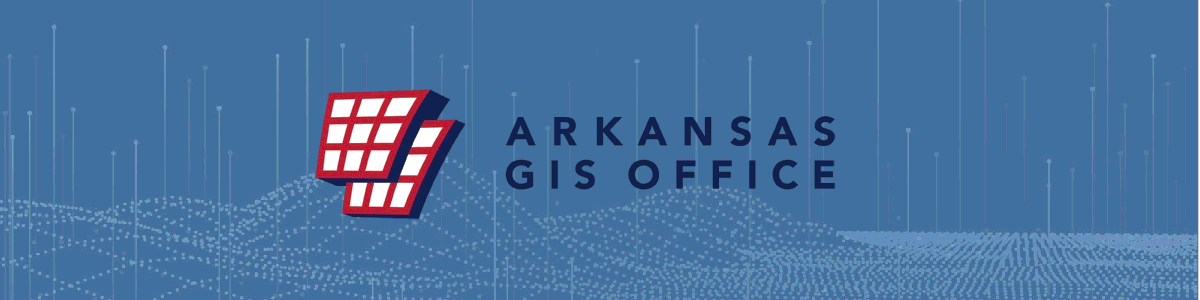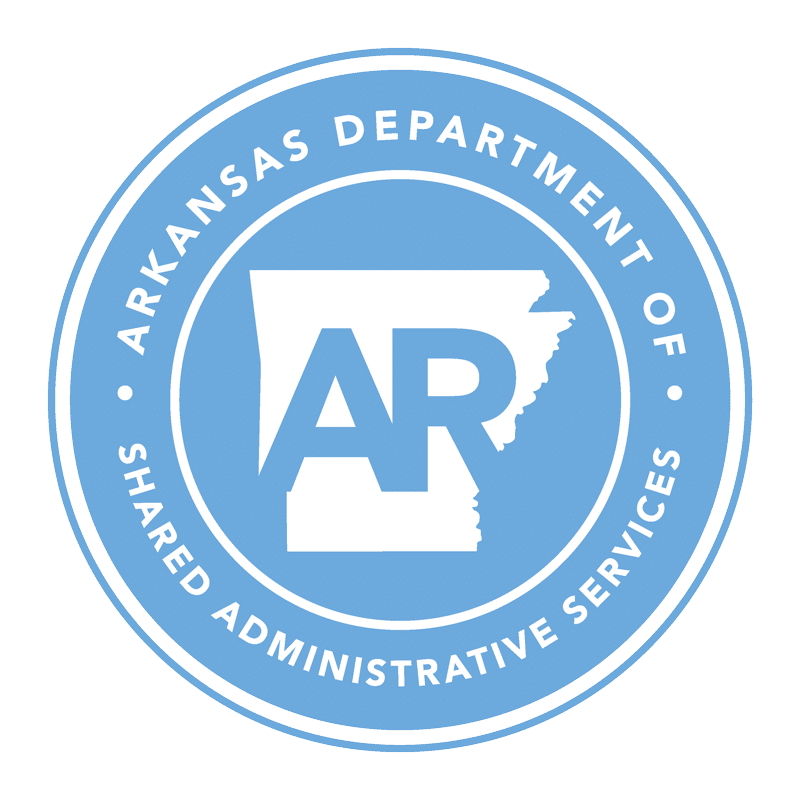ArcGIS Online Feature Service Note
As a result of our recent migration to our new website and database, all of our agency’s feature services, such as those used in ArcGIS Online maps/apps, will have a broken link and will not display. Our new feature services are located at the below URL and can be used for consumption:
https://gis.arkansas.gov/arcgis/rest/services/FEATURESERVICES
For anyone who created a map/app in ArcGIS Online that uses one of our old feature services, simply log-on to your ArcGIS Online account, open the desired map, and replace the old feature service with the equivalent new one using the above URL.
NOTE: To consume the services in ArcGIS Desktop, please do the following:
1) Open ArcCatalog
2) Click on “GIS Servers” -> “Add GIS Server”
3) “Use GIS Services”
4) Type in “https://gis.arkansas.gov/arcgis”
5) Click Finish
The category with a little box on it are the Feature Services allowing you to change symbology, label, etc.