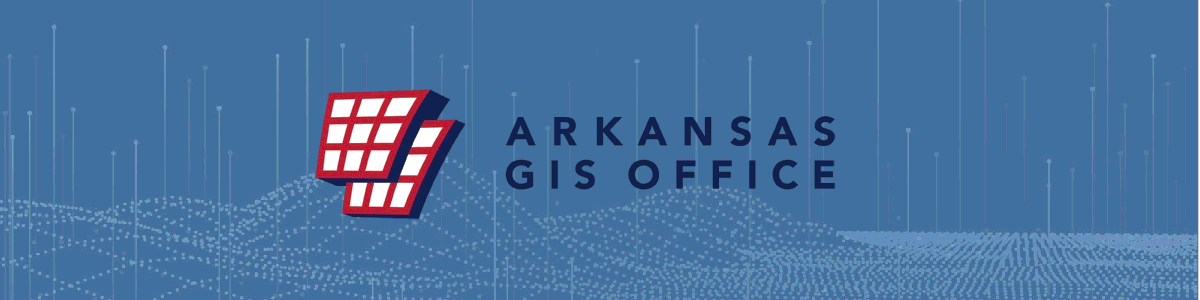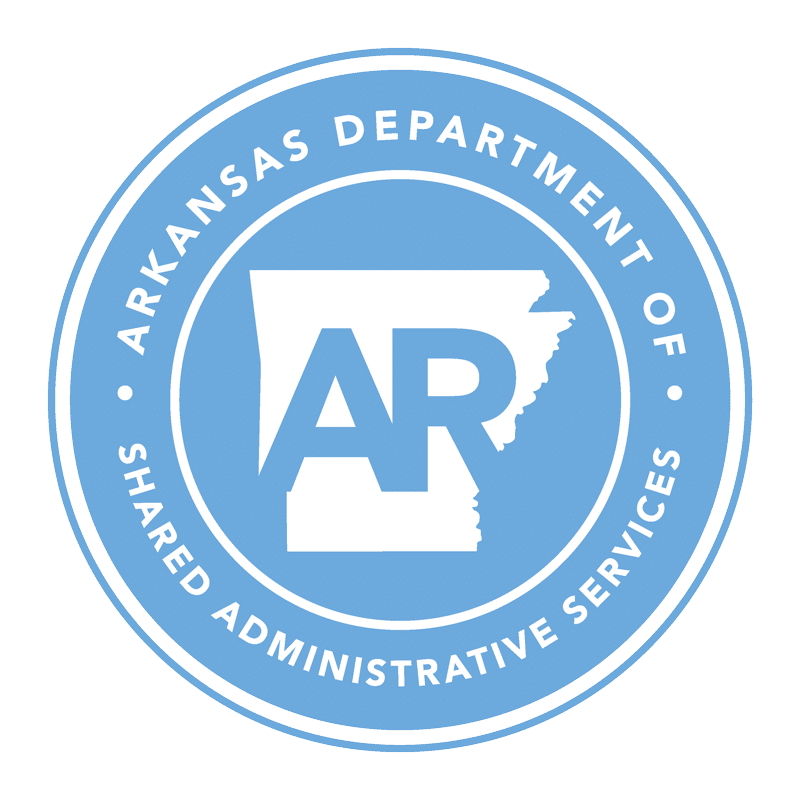Happy New Year: Launch of New Arkansas GIS Office Website
On January 5, 2015, the Arkansas GIS Office launched its new website. This launch comes a bit earlier than anticipated due to the failure of old system hardware. As such, there may be a few kinks to work out. However, this launch is designed with every Arkansas GIS stakeholder in mind. This is your website; this is your data.
The site combines the previous pages (gis.arkansas.gov and geostor.arkansas.gov) into one seamless website. For the short-term, both URLs will redirect to this website, but eventually geostor.arkansas.gov will be replaced by gis.arkansas.gov.
This website offers many new features:
First, the office’s name — the Arkansas GIS Office — and logo are updated. While most in the GIS community referred to the office as the “AGIO,” most from outside the GIS community refers to the office as the “GIS Office.” When it comes to educating non-GIS communities about our work — or to ask for project funding — it helps to have a name that decision makers already use. So, in an effort to communicate and coordinate with all stakeholders and industries, the name and logo changed.
Second, all communication from the GIS Office is accessed from the main homepage. Any news, uploads, or any other GIS communications will be found right here.
Third, the new website is responsive. This means that the website is mobile-friendly and will work on any smartphone or tablet.
Fourth, the Arkansas Spatial Data Infrastructure (ASDI: previously known as “GeoStor”) data is accessed here on this site. Simply type a search term into the search bar to view the results, or view all data sets by category by clicking the “Data” button on the toolbar. There are a few new features that are worthy of note:
— A conscious effort was made to fund the new architecture without a funding increase or new capital improvement money. In an era of tight budgeting and the demand to make wise use of taxpayer resources the agency had to do something different. In the past, updates to GeoStor required one-time funding from the executive branch to buy hardware, software, and services needed to upgrade such a large system; as we all know, this puts the agency in a bind when the architecture ages and there is no funding to perform upgrades. The GIS Office has succeeded in implementing an architecture and upgrade plan that will allow for maintaining the new ASDI moving forward without the need to ask for one-time funding.
— This new architecture resides on the cloud; specifically, Amazon Web Services (AWS) and Safe Software’s FME Cloud. This means that download speeds will stream to your computer at the same speed as a movie streamed via Netflix.
— There are “Comment” sections on pages. Feel free to leave comments regarding data, news, etc. (Note: these comments are moderated before posting).
— The new Clip/Zip/Ship functionality resides on FME Cloud environment (also on AWS). This means that you will see an increase in performance of your vector downloads.
— The frontend is powered by WordPress and can be downloaded via GitHub for personal or commercial use: https://github.com/ArkansasGIS/ArkansasGIS-WP
— There is now a “Cart” functionality. This means that you may add numerous vector data sets to your cart and receive the Clip/Zip/Ship results in one .zip file.
— There is now a “My Account” feature that will store your previous download settings and allow you to view past downloads.
— There are four ways to get your data:
1) CART: you may add numerous vector data sets to your cart and receive the Clip/Zip/Ship results via email in one .zip file;
2) DIRECT STATEWIDE DOWNLOAD: vectors are available for statewide download in shapefile and file geodatabase formats through the “Cart” or by clicking the “Statewide” button on the specific data product page;
3) REPOSITORY: browse the raw data directly on Amazon S3 by clicking the “Repository” link on the toolbar, and;
4) NEW FEATURE SERVICES: all vectors in the ASDI are available in both Map and Feature Services. Just search for a data product and click the “Feature Services” button to see where it resides. Or, connect via ArcCatalog by going to gis.arkansas.gov/arcgis. This means that if you use ArcGIS Desktop, you may now query, symbolize, label and export data on your desktop. We are continuing to develop services that one can consume in open-source environments (such as QGIS), as well.
— Imagery and Elevation data is available via the Repository that allows for you to select the files you want, then download them straight to your desktop. We are continuing to develop new ways to get you LiDAR and Imagery.
Please bear with us as we continue to implement this new platform. We were operating the old system while developing the new one and had planned for a later release date. Unfortunately, the old hardware finally gave out. That forced us to launch now. This is a lot of change at one time, but much effort went into these decisions. The goal is for these changes to make it easier for everyone to communicate GIS news, coordinate GIS projects and access your GIS data.
Welcome home.